When it comes to essential accounting features for most businesses, Xero and QuickBooks Online are both comprehensive tools that meet most requirements. However, they have different approaches and each has its own advantages and disadvantages.
Where Each Originates
- Xero
Xero was founded in 2006 in New Zealand and has established itself as one of the leading accounting tools in the market. It manages to make accounting sleek and enjoyable, offering a user-friendly, simple, and powerful experience. Xero's accounting tools are designed to help their customers succeed in their own businesses.
One of the impressive aspects of Xero is its average subscriber lifetime of 8.9 years, as mentioned in their investor presentation. Xero focuses strongly on cash flow management.
Xero competes strongly with QuickBooks Online by offering a compelling value proposition. Despite having fewer reviews, Xero consistently receives stronger average reviews than QuickBooks Online, as indicated by G2. With its youthful brand image and focus on clean usability, Xero is particularly popular in the SMB world compared to QuickBooks.
- QuickBooks
QuickBooks Online, the market-leading accounting software from Intuit, offers an "All in One Business Solution". It was first introduced in 2001.
QuickBooks has been in the market longer than Xero and is highly developed. It is widely loved by accountants, especially in the US where QuickBooks Online has dominated the market, holding an estimated 80% market share. Unfortunately, we couldn't find any public information online about the average subscriber lifetime.
QuickBooks Online places a strong emphasis on tax savings and tax calculation, which was enhanced through its acquisition of TurboTax by Intuit. In the Intuit investor presentation, the company puts a strong focus on AI, stating "AI is the fuel for innovation, customer benefit."
What Kinds of Businesses Benefit from Each
QuickBooks Online is rated 4.3 out of 5 on Capterra by 6419 users, while Xero has an average of 4.4 from 2831 users.
Feature comparison of Xero vs. QuickBooks Online
- QuickBooks
QuickBooks is an ideal choice for small businesses that require a user-friendly and affordable accounting solution. It offers a wide range of features, including invoicing, expense tracking, and financial reporting. With its extensive integrations and vast user community, QuickBooks provides SMBs with a scalable solution to manage their financial operations.
- Xero
Xero, on the other hand, targets SMBs that prioritize collaboration and real-time financial insights. Its cloud-based platform allows businesses to access their financial data from anywhere, making it suitable for remote teams or businesses with multiple locations. Xero also offers advanced features like inventory management and project tracking, making it a comprehensive ERP solution for growing businesses.
- Financial Data Presentation
QuickBooks Online is rated 4.3 out of 5 on Capterra by 6419 users, while Xero has an average of 4.4 from 2831 users.
Both QuickBooks and Xero are easy to set up and offer a huge range of banking integrations for many regions.
2. Operational Aspects
On the other hand, QuickBooks allows you to update client details directly in the invoice, eliminating the need to navigate to their contact record.
Both Xero and QuickBooks have excellent mobile apps, making it easy to scan receipts on the go to avoid paper piling up.
Xero makes it simple to categorize money in and out with its chart of accounts.
With Xero Expenses, an included add-on in the Established plan for users in the US, you and your employees can easily submit expenses, reconcile transactions, and manage everything without the need for paper receipts.
QuickBooks also simplifies expense and bill management. The chart of accounts is easily customizable and allows you to track spending for each category.
In contrast to Xero, QuickBooks includes expense functionality in all plans without the need for an add-on.
To use multiple currencies, you will need to upgrade in both software platforms.
Both softwares have very extended reporting features: from standard report like Balance Sheet, Profit and Loss report to more sophisticated reports such as avanced analytics report at Xero: Business Snapshort or Business Cash flow Reports or Business Snapshot at QBO.
Inventory
When it comes to QuickBooks Online (QBO), it also offers inventory management capabilities. This allows businesses to monitor their inventory, sales, and customer information. However, it's important to note that in order to track your inventory in QuickBooks Online Plus and Advanced, you will need to upgrade your subscription.
Integrations
Xero integrates with over 1000 third-party apps, encompassing a wide range of functionalities such as accounting tools, inventory management software, and time tracking apps. These integrations enhance Xero's capabilities, allowing it to cater to various business needs and streamline operations across different sectors.
For QuickBooks Online (QBO), while the exact number of integrations was not found in the search, it's known for having a substantial number of integrations as well, covering various business functionalities similar to Xero. Both platforms are renowned for their extensive ecosystem of integrations, making them highly adaptable to diverse business requirements.
Accountants’ Opinion
Accountants' opinions about Xero and QuickBooks Online (QBO) highlight various strengths and limitations of each platform.
QuickBooks Online:
- PROS
- Familiarity and Ease of Use: QuickBooks Online is widely recognized and easy to navigate, making it a popular choice among accountants and bookkeepers. Its familiarity is a significant advantage, as many accountants are already accustomed to using it.
- Unlimited Invoices: All plans of QuickBooks Online support the creation of unlimited invoices, which is beneficial for businesses with high sales volume.
- Live Customer Support: QuickBooks offers phone support, which can be crucial for resolving issues quickly.
- Scalability: The software is scalable, allowing businesses to upgrade plans as they grow.
- CONS
- Cost: QuickBooks Online is generally more expensive than Xero, with its plans ranging from $25 to $180 per month.
- User Limitations: The maximum number of users is limited to 25, even in its advanced plan.
- Advanced Features on Higher Plans: Some advanced features, such as inventory management, are only available on more expensive plans.
Xero:
- PROS
- Unlimited Users: Xero supports unlimited users in all their plans, which can be advantageous for businesses with large teams.
- Inventory Management Included in All Plans: Unlike QuickBooks, Xero includes basic inventory management in all its plans.
- User-Friendly Interface: Xero is known for its simple and sleek layout, making it easier for users to navigate.
- Automated Bill and Receipt Capture: Xero integrates with Hubdoc for easy capture and matching of bills and receipts.
- CONS
- No Live Phone Support: Xero does not offer phone support, which might be a limitation for users who prefer direct communication for troubleshooting.
- Learning Curve: There's a learning curve associated with Xero, especially for those who are accustomed to QuickBooks.
- Less Familiar in the US: Xero is less popular than QuickBooks in the US, so finding an accountant familiar with Xero might be more challenging.
Segmentation
Both QBO and Xero serve small to medium-sized businesses across a range of industries. QuickBooks Online has a stronger presence in the US market and is known for its comprehensive feature set, while Xero is recognized for its global reach, user-friendly interface, and strong collaborative tools.
Pricing
The pricing structures of Xero and QuickBooks Online (QBO) differ in a few key aspects:
- Xero Pricing:
Tiered Plans: Xero typically offers three main plans - Early, Growing, and Established.
- Early Plan: This is the most basic and affordable plan, ideal for freelancers, new businesses, or those with limited accounting needs. It usually includes basic features such as sending invoices and capturing bills and receipts.
- Growing Plan: A step up from the Early Plan, the Growing Plan generally offers more features, including unlimited invoices and bills.
- Established Plan: This is the most comprehensive plan, including additional features like project tracking and multi-currency support.
Cost: The cost of Xero plans tends to be lower compared to QBO, with the entry-level plan being more affordable.
Unlimited Users: One of the distinguishing features of Xero’s pricing is that all plans come with unlimited user access, which is particularly beneficial for businesses that need multiple people accessing the accounting software.
- QuickBooks Online Pricing:
Tiered Plans: QBO also offers several tiered options - Simple Start, Essentials, Plus, and Advanced.
- Simple Start: Designed for small businesses and sole proprietors, this plan includes basic features like income and expense tracking.
- Essentials: This plan adds functionalities like bill management and time tracking.
- Plus: Targeted towards growing businesses, the Plus plan includes features like inventory tracking and project profitability tracking.
- Advanced: The most comprehensive plan, offering more detailed reporting, custom user permissions, and enhanced support.
Cost: QBO plans are generally more expensive than Xero's. The higher-tier plans, offering more advanced features, come at a higher cost.
User Limitations: Unlike Xero, the number of users allowed in QBO plans is limited and varies depending on the plan chosen.
When to Choose One Versus the Other
QuickBooks has an excellent reporting suite, especially if you can budget for the Plus plan with enhanced Financial Planning and Inventory management.
It also edges ahead of Xero with its depth and level of customization for dashboards, including budgeting, forecasting, and profitability analysis.
If you're based in the US QuickBooks is the market leader in the US, so they will likely be used to working with that. Xero is more common outside of the US, and UK and New Zealand accountants in particular will likely recommend it.
QuickBooks has been GAAP and IAS compliant for longer than Xero.
However, if you value flexibility, you ran your business globally , you need real-time collaboration, and scalability, Xero may be the better option. Its cloud-based nature allows for seamless integration with other business tools, and its intuitive interface makes financial management a breeze. Many users find Xero more enjoyable to use and love its easy-to-use and sleek interface, they value Xero’s minimalistic design. Accountants praise Xero's automatic bank feeds and usability. When it comes to doing your tax return at the end of the year, they have everything they need to get going. It's also easy for accountants to fix user errors in Xero, and there are built-in proper audit trails and safety checks.
- When to choose Xero
- You have a growing startup
- You love minimalist user experiences
- You are outside of North America
- When to choose QuickBooks Online
- You want a lot of value at a low price point
- You want advanced reporting
- You are in the US
The smart assistant Octopus AI
is already available!
will be available soon for QuickBooks users.
- -1-Automates 80% of client communicationThere is no need to remind to send the invoice 10 times or to be distracted from vacation.
- -2-Handles manual and repetitive taskssuch as profit calculations and verification of accuracy
- -3-Fast and very accurate financial analyticsMonitors and explains accounting and finance changes for you and your clients.